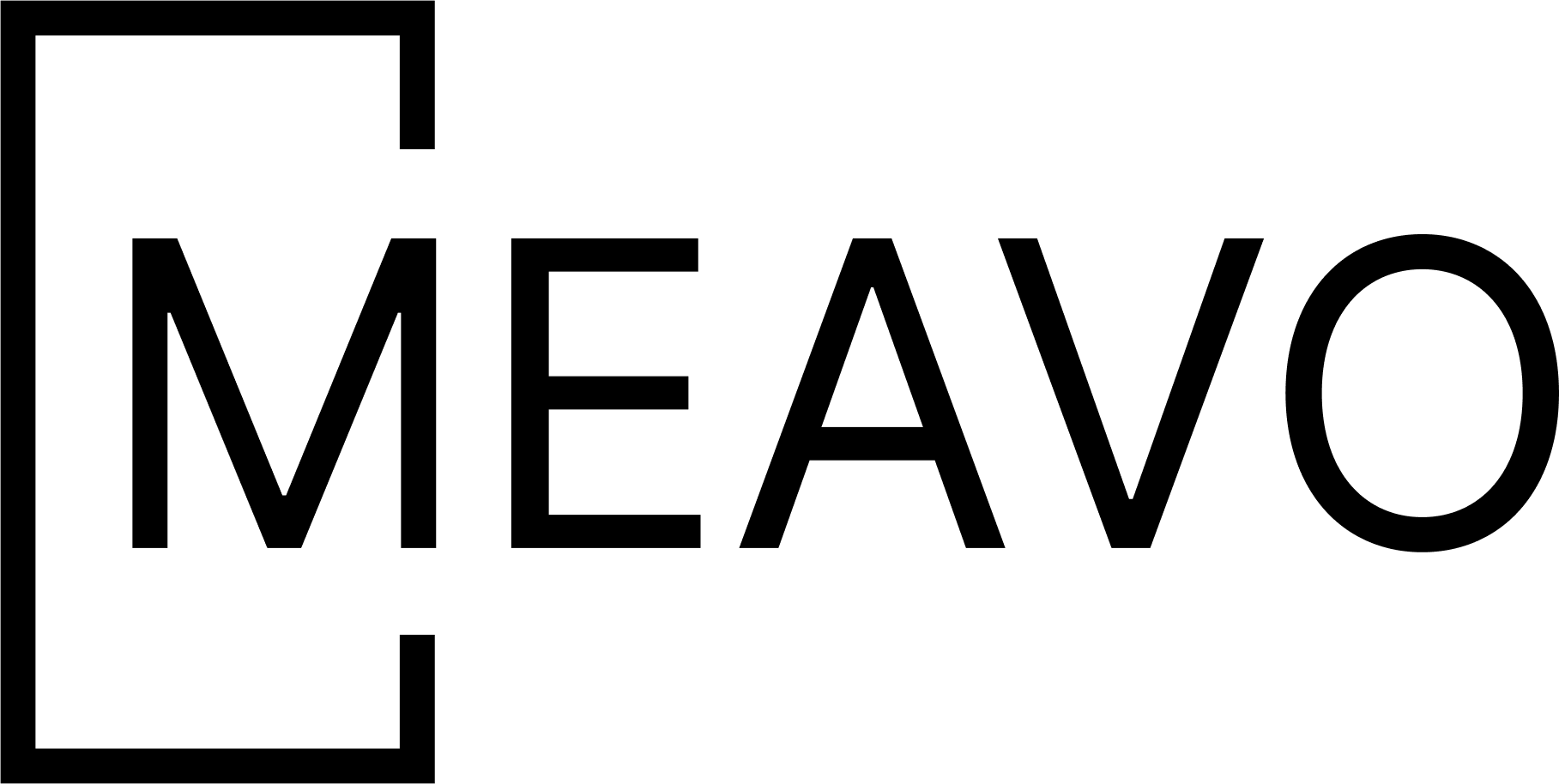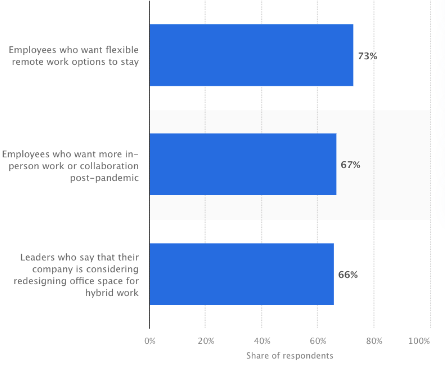2020 was the year of remote working. With the pandemic focusing many people to isolate themselves at home, businesses all across the world turned to digital tools to stay in contact. Many tools such as Zoom, Teams, Meet, have now become part of the corporate cultural canon. However, thrust into these circumstances, many leaders still don’t understand how to effectively conduct remote office meetings.
Remote meetings have the additional challenge of keeping employee attention. In fact, around 57% of employees multitask while on remote meetings, with around 15% of remote workers doing house chores while on Zoom calls. With more potential distractions at home, and in more discrete circumstances, employee attention can easily drift.
Considering that around 50% of all workplace events are predicted to go virtual by 2025, understanding how to conduct remote office meetings is now more important than ever before. In this article, we’ll dive into the intricacies of where remote meetings have come from, their benefits, and strategies to conduct better remote office meetings.
Let’s dive right in.
What are remote office meetings, and why have they become popular?
Remote office meetings are any meetings that take place via the internet. These meetings involve people joining virtual meeting platforms like Microsoft Teams or Zoom in order to chat with their co-workers. Remote meetings allow employees to join calls from absolutely anywhere, which has facilitated the rise of the hybrid working model.
While hybrid work has always been a possibility for some businesses, the 2020 pandemic was the moment everything started to change. Forced to stay away from public spaces like offices, remote meetings quickly became the only option that businesses had to turn to. We saw the immediate rise in valuations of companies like Zoom reflect the rush to meeting platforms.
Yet, even now, years later, the aftereffects of the move to remote work are still felt. The majority of employees, coming in at 73%, still want remote options available to them. However, most companies are settling on a hybrid model which allows employees to come in on some days of the week and stay home on others.
We’re also seeing offices redesign their layouts and office structures in response to this. Many companies are opting for more flexible working arrangements, like office pods and phone booths, in order to facilitate a better working environment. These changes ensure that if people do make the trip to their office, they are rewarded with an engaging and productive space to work from
Benefits of remote office meetings
With a few years of hybrid work under most companies’ belts, we now have plenty of data to pull on when looking at the benefits of remote office meetings. While early data from 2020 signaled that remote meetings were less productive, this was more of an adjustment curve.
Current data on remote meetings signals a load of benefits that businesses can take advantage of:
- Reduced Workplace Stress – 70% of employees that participate in virtual meetings state that they find them less stressful than in-person meetings. Considering how many meetings employees are likely to be in during any one given week, this can contribute to a much less stressful working life.
- Improved Worklife Balance – 84% of employees that have hybrid options available to them state that they are happier people. With the ability to call in from home, remote meetings boost employee satisfaction and foster positive employee mental health strategies.
- Boosted Productivity – 60% of employees believe that remote meetings are more productive, getting the same amount done in a shorter time frame.
Once your business opens itself up to remote office meetings, you’re able to gain a huge range of benefits. Your employees and your bottom line will thank you.
Strategies to conduct remote office meetings
In order to conduct remote office meetings effectively, you need to make things run as smoothly as possible. While most people are now used to the virtual atmosphere, you should still endeavor to ensure people are as comfortable as possible during the remote meeting.
Here are a few top strategies to run world-class remote meetings:
- Solidify Your Tech Stack – Technical issues can completely derail your meetings. Before starting, make sure that you and all attendees are able to access the meeting space, talk, and use your cameras.
- Stick To Your Agenda – Just because you’re in a virtual space doesn’t mean the fundamentals of what makes a good meeting start to slip away. Always produce a meeting agenda and send it to all attendees before you begin.
- Introduce People – It can feel awkward to be sat in a call where you don’t know anyone but can directly see 10+ little screens in front of you. As a manager, you should introduce everyone in your meeting at the start, which will help to build connections.
- 5-Minute Rule – Always set the meeting start time 5 minutes before when you send out the invite. This will allow people enough time to boot up their computers, log in, and join the meeting space on time.
While this is only a small glimpse of all of the best remote office meeting practices, they’ll help you get onto the right track when running online meetings. With these, you’ll be able to make everyone feel comfortable so they can achieve their best work.
Final Thoughts
Remote office meetings aren’t going anywhere anytime soon. With the rise in hybrid working, the move to a more international style of employment, and the increase in companies hiring freelance roles, the world of remote work is thriving. Due to its prevalence in corporate culture, managers need to understand how to conduct remote office meetings as effectively as possible.
By using the strategies that we outlined in this article, you’ll be much better equipped to take on remote meetings and make them work for your business. When done correctly, remote meetings can be a powerful tool that forges productive environments, improved productivity, and more efficient meetings.