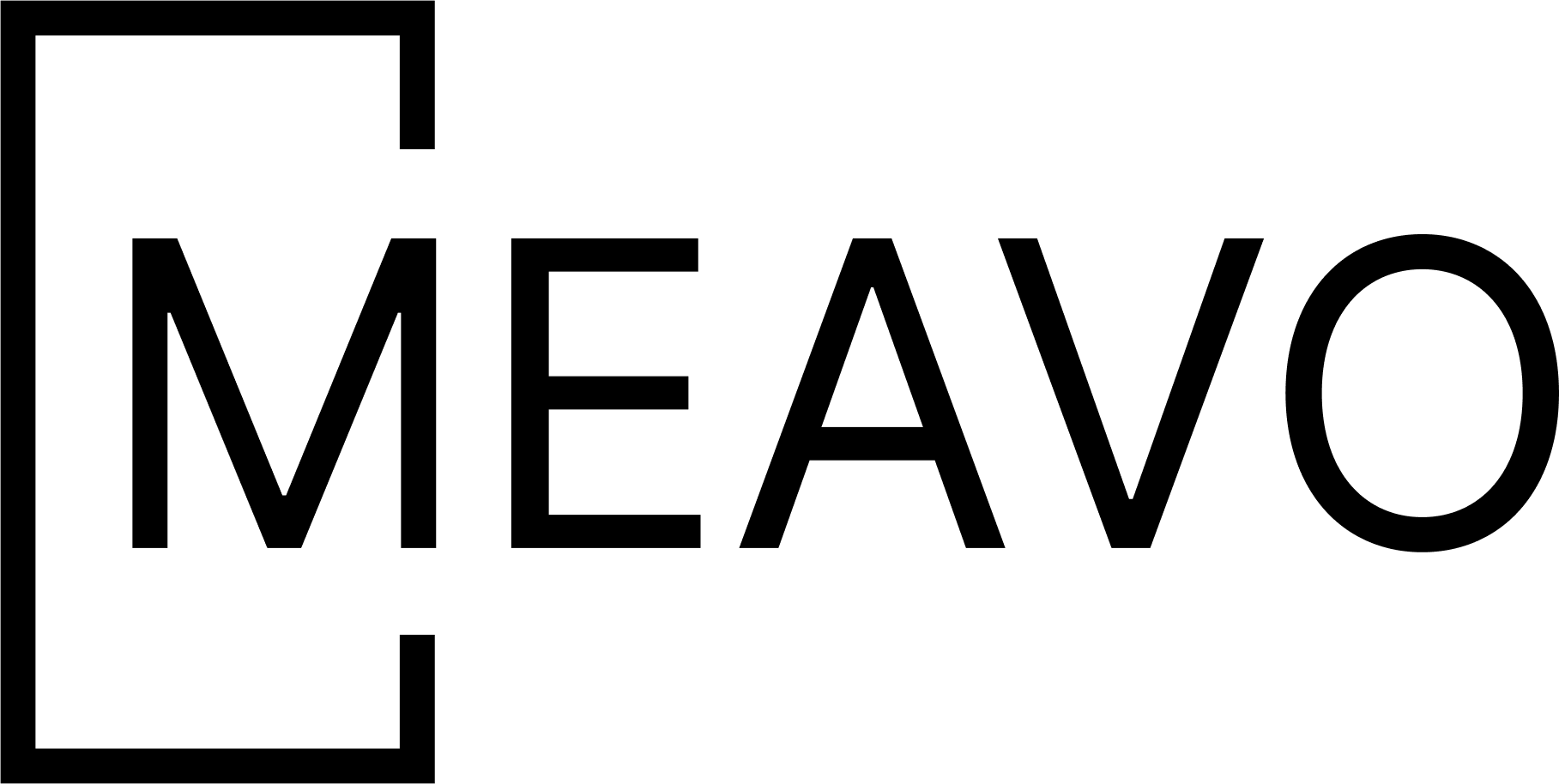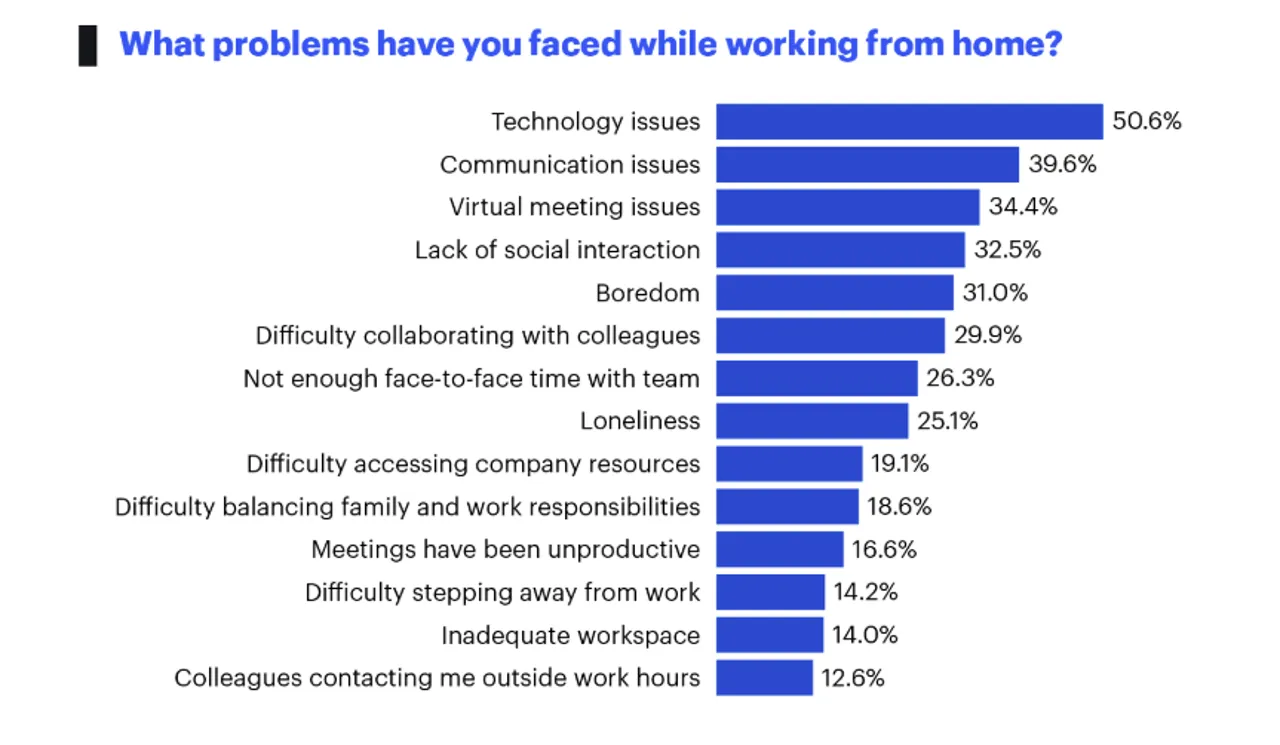The past few years have seen a radical increase in the amount of time that employees spend in-office meetings. Now more than ever, we’re dedicating more of our working weeks to continual communication. While more office meetings facilitate great team communication and help organize projects, they can be notoriously inefficient. That’s especially the case if your team isn’t using the right tools for office meetings.
A general employee will attend around 62 meetings per month, which can total upwards of 60% of all time spent at work. Yet, despite the high amount of time dedicated to meetings, they aren’t necessarily productive for your workspace, with 9/10 office workers daydreaming in meetings or working on other tasks.
In order to make your office meetings count, you need to have the right tools for the job. In this article, we’ll dive into the most popular and useful tools for office meetings, detailing technical, logistical, and workplace tools that you can use to make your meetings more effective.
Let’s dive in.
Top Tools for Office Meetings: Tech Tools
Especially in our era of remote meetings, technological tools for office meetings have never been more important. While a few years ago, tech tools would hardly even scratch the surface, they’re now central to effective meetings. Without tools like Zoom or Google Meet, some meetings wouldn’t even happen; these meeting platforms allow people to join calls from all over the world.
Every company will have its preference when it comes to the specific tech tools they use in meetings. While one company favors Zoom, another will use Meet. With this in mind, we’ll focus on the general categories of tech tools for office meetings that your business should use:
Video Conferencing Tools
Meeting platforms are one of the most essential technologies you need for running virtual meetings. They provide a private digital space where everyone can join a meeting. Not only do online platforms connect your employees, but they also allow people to work from absolutely anywhere. After 2020, we saw virtual conferencing meeting tools shoot up in usage.
Scheduling Tools
Your office most likely has a centralized system for scheduling and project management. Your office meetings should plug right into this system, allowing people to create meetings and have them show up on all the attendees’ calendars with ease. You don’t want employees to miss meetings due to bad or difficult-to-find scheduling.
Virtual Whiteboard Applications
Virtual whiteboards allow meeting hosts to draw up ideas, write up suggestions, and create an interactive workspace. While not absolutely mandatory, these tools for office meetings can come in handy if you’re looking to boost participation and engagement during meetings.
Meeting Notes Software
Meeting notes are a vital part of modern meetings. By creating a shared page of notes during a meeting, people can spend more time paying attention and less time taking their own notes. What’s more, many meeting notes tools will allow you to create and assign action items to employees, boosting accountability in meetings.
Across these four categories, businesses are able to locate the tech tools that will help facilitate better work meetings. Especially considering that issues with technology are the single biggest concern for employees that work remotely, making sure you have a solidified tech stack is vital.
Top Tools for Office Meetings: Office Equipment
Although it seems that every meeting under the sun is now remote, up 60% since 2020, this isn’t actually the case. There is still a large portion of meetings that take place in-office and face-to-face. Due to this, your office should focus on useful tools for office meetings that are located within your central site.
Beyond ensuring that your office is well stocked with equipment like whiteboards, pens, stationery, and more, you should focus on creating an effective meeting environment. Interruptions are one of the leading disruptors of meetings in the workplace. Your business should focus on creating designated meeting environments that are isolated from the rest of the office.
For some businesses, this will be a walk in the park. If you have additional rooms or unused private offices, you can turn these into meeting spaces. Alternatively, if you want to create effective office meeting environments in a cost-effective way, we suggest looking into office meeting pods.
Office phone booths are compact, sound-resistant, and ventilated spaces that come with everything you need to host meetings. They offer a central desk, seating for attendees, and even video conferencing tech in some cases. At MEAVO, we offer a number of office meeting pods that allow your teams to flourish.
Without any external distractions, you’ll be able to enter an office meeting pod whenever you want some privacy. As a multi-functional space, you can either use one with several team members or go in alone to get some deep work done. The flexibility of these spaces makes them incredibly efficient in modern workspaces, as they don’t have to strictly be used for meetings.
If you’re looking to maximize your available space and boost productivity both inside and outside of meetings, then looking into office meeting pods is a great place to start. With these meeting pods and your new tech stack, you’ll be ready to host world-class office meetings in no time.
Final Thoughts
Office meetings are only as good as the tools you use to run them. When created effectively, your tech and meeting-support stack should facilitate easy and streamlined meetings. Tools for office meetings can come in many shapes and sizes but will all contribute to more effective office communication.
By extracting the tools from this list, you’ll be able to solidify the tools you use to schedule, host, record, and draw insight from meetings. If you’re looking to equip your workspace with world-class meeting facilities, be sure to reach out to MEAVO today. Our range of multi-person office pods will create a friendly, private, and productive atmosphere for all of your weekly meetings.